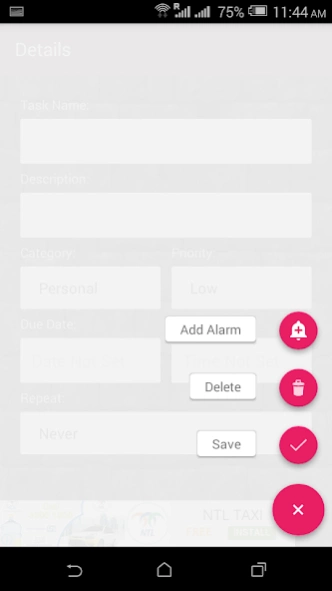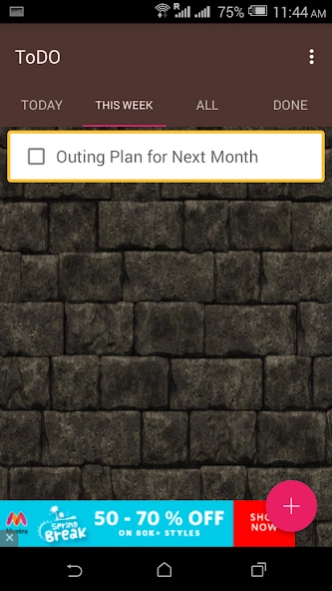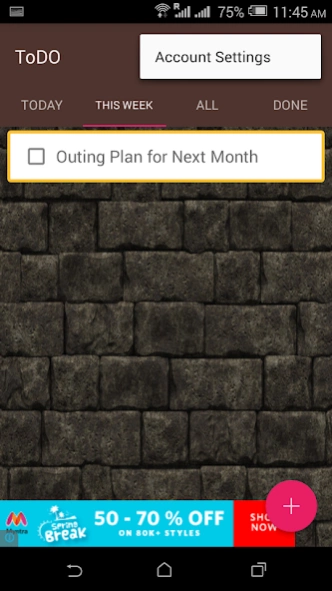ToDo List : Add Task Reminders 1.0.11
Free Version
Publisher Description
ToDo List : Add Task Reminders - ToDO- Personal Assistant,to take care of your schedules without missing.
Are you looking for a to do list or add reminder, daily planner app for your Android device? Are you fed up trying different useless todo lists, add reminder or daily planner apps?
You’ve come to the right place then! Welcome to “ToDo List : Add Task Reminders”, your ultimate choice for a todo list app. The app works just like a PA or personal assistant for you. With “ToDo List : Add Task Reminders”, you can easily stop things or tasks from getting out of your control. You can add a reminder for your important daily tasks and errands, set a priority level, due date and time as well.
Hey! Stop reading and start downloading this daily planner app right now. Why are you still reading this? Oh you want some more details? Here you go then:
How it works:
It’s simple to use. To add a new task reminder, after installation click on the plus sign to add a new task. Write the name of task, add a description, category, set priority, due date, due time and that’s all. The app will remind you through alarm when due date and time will come.
Why it is Amazing:
- Universal app, to install on any android device including tabs
- Works offline
- Sync with Google Calendar
- Won’t miss any deadlines
- Record future goals with reminder
- It’s a perfect personal assistant and it’s free
- A reflex test and an almost impossible bounce game-play
It’s great to have ToDo list daily planner on your device and stay organized. It works just like a second brain and an ultimate personal assistant for you. It keeps track of all your important activities and even tiny little errands so you can get most out of your day. ToDo list is a perfect tool to keep you stay organized and increase your productivity by performing all the tasks right on time. You can create a list of activities of your business tasks or even home tasks such as grocery shopping and other activities. It will increase your productivity and you’ll get all things done within due date and time.
“ToDo List : Add Task Reminders” gives you a chance to stay organized and perform all your errands and tasks in time. Now you can finally control, manage, track, remember and get all things done in time. It’s a perfect and a must have app for you if you want to stay organized or feel it difficult to remember things such as your wedding anniversary or your son’s birthday gift.
Please tell us about your experience about our daily planner or personal assistant app. Leave us a rating and review and let us know what you think about it. We at NutShell Innovasion always want to continue to deliver some the best and most useful Android apps and your feedback will play an important role in us being able to achieve our goal.
For any technical details, please feel free to contact us at heartkillershanky@gmail.com
About ToDo List : Add Task Reminders
ToDo List : Add Task Reminders is a free app for Android published in the PIMS & Calendars list of apps, part of Business.
The company that develops ToDo List : Add Task Reminders is The Nutshell Innovasion. The latest version released by its developer is 1.0.11.
To install ToDo List : Add Task Reminders on your Android device, just click the green Continue To App button above to start the installation process. The app is listed on our website since 2016-06-04 and was downloaded 3 times. We have already checked if the download link is safe, however for your own protection we recommend that you scan the downloaded app with your antivirus. Your antivirus may detect the ToDo List : Add Task Reminders as malware as malware if the download link to com.edison_code.tabbedactivity is broken.
How to install ToDo List : Add Task Reminders on your Android device:
- Click on the Continue To App button on our website. This will redirect you to Google Play.
- Once the ToDo List : Add Task Reminders is shown in the Google Play listing of your Android device, you can start its download and installation. Tap on the Install button located below the search bar and to the right of the app icon.
- A pop-up window with the permissions required by ToDo List : Add Task Reminders will be shown. Click on Accept to continue the process.
- ToDo List : Add Task Reminders will be downloaded onto your device, displaying a progress. Once the download completes, the installation will start and you'll get a notification after the installation is finished.